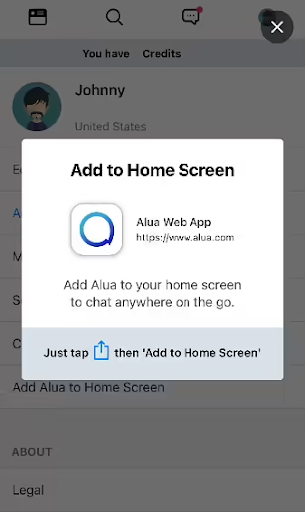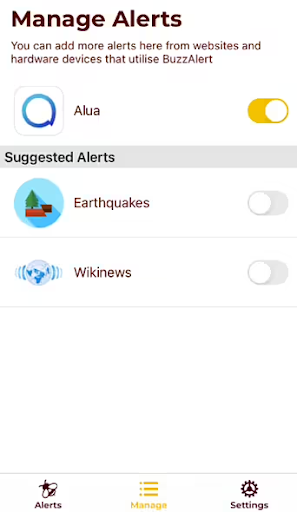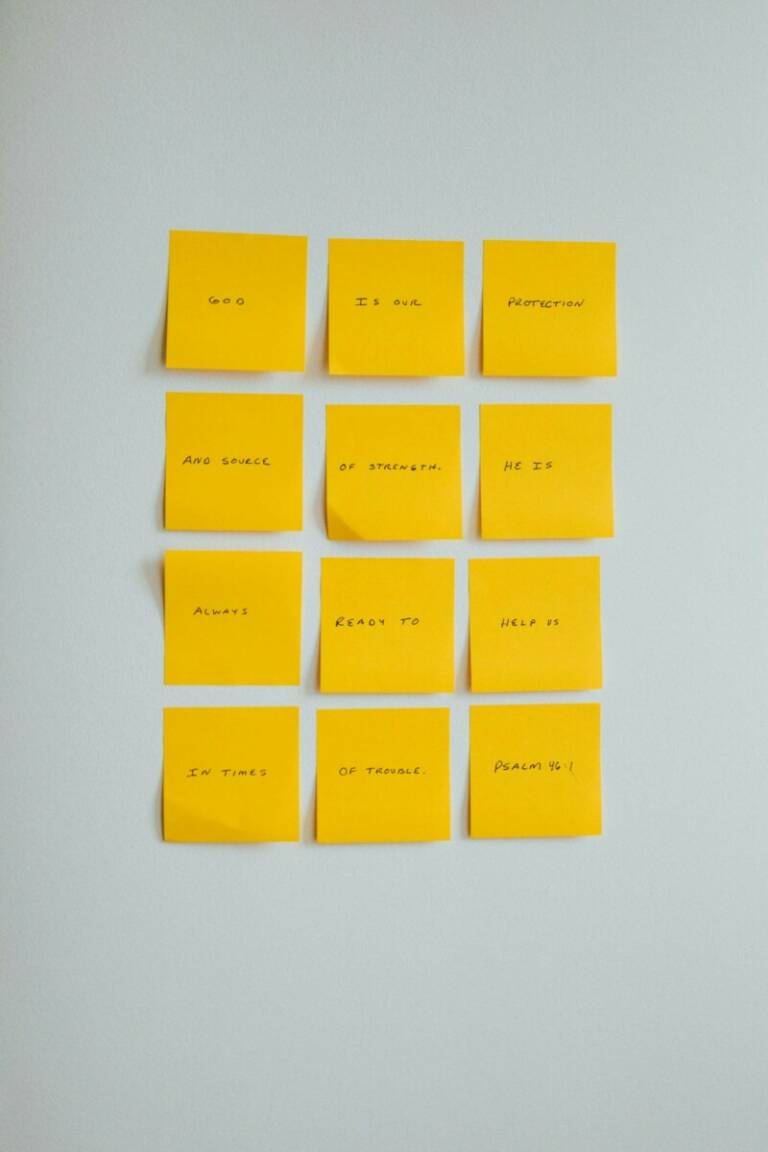Yes, there is a mobile app for Alua! There’s the Alua Messenger app for Android devices and the Alua Creators app for iOS devices.
The features of the Alua apps and the Alua website features are almost the same. However, the mobile app allows users to receive real-time notifications. The only major difference is that the Alua Creators app doesn’t have a featured page, unlike the Messenger app and website.
Next, we’ll give you a brief overview of Alua’s apps, useful for both users and creators. We’ll pay special attention to the Alua Messenger Android app.
How does the Alua Messenger Android App work – General Overview
The Alua Android app interface is somewhat similar to the website experience. It’s very easy to use and intuitive and doesn’t attack users with billions of options.
Once users open the Alua Messenger app, they will encounter two main tabs – Featured and Search.
Featured tab
The Featured section shows users trending profiles that have posted new content in the past couple of hours. Users can scroll through the Featured feed and click on a profile (shown with either a pic or a gif video) that catches their eye.
Once they click this, it will lead them to the creator’s profile. Once users land there, it’s pretty much like the web version. They can see the creator’s profile images, bio, and posts.
On the right side, users have two buttons: Follow and Chat Now. Below the Chat Now button, users can see the creator’s online/offline status. If you click the chat button, you’ll get access to an initial free chat trial to see whether you’d like to continue the conversation before you start paying for it. However, the free trial chat is optional for creators to activate.
Note: Some posts can be viewed only through the website version of Alua. On these, you will see the mark “web only” and a lock symbol on top of it. Even if users are paid subscribers, there is some content they can only view on Alua’s website (aka through their computer).
Search tab
The search section allows users to search for creators by name and country. Here users can also see creators who are currently online, nearby, new, and creators they’re already following. Users can also set a particular location and distance in a separate menu they can find on the upper right side of the screen.
Inbox
Just above this separate menu, users can also find their Inbox. This is where you have all your present or past messages you’ve exchanged with creators.
User profile
The User Profile menu is on the upper left side of the screen. Users can change their profile pic and data through this menu and buy credits for Alua creators’ services. The menu also gives them access to their purchases, the option to invite friends, and submit support requests.
Credits
Users can buy credits if they go to the menu on the upper left side of the screen. They can top their account with:
- 80 credits – costs $19.99
- 200 credits – $49.99
- 420 credits – $99.99
- 1,100 credits – $249.99
These credits can unlock chat, pictures, and video messages. They’re valid for all Alua apps and the website version.
Alua Android App Privacy Policy
The Alua Android app doesn’t allow users to take screenshots because of privacy and copyright reasons. That way, creators are protected from their content being leaked to other websites or their privacy being abused.
How can you install the Alua Messenger Android App?
Users can find and install the app on Google Play Store. Users who want to chat with Alua’s creators can use Google in-app purchases to buy chat credits only.
The Alua Messenger Android app on Google Play Store doesn’t have the subscribe option (users would have to do this through the website) because of Google Play’s strict 18+ restriction policies.
However, there is another way to circumvent this.
Read more: Why Use Alua?
The Alua Premium app
The Alua Premium app allows users to enjoy an uncensored experience of Alua directly on their Android smartphones and tablets. They can use the app to subscribe to private Alua profiles, access creators’ private feeds, and buy chat credits using their credit or debit card.
You can download the app directly from your browser by clicking on alua.com/premium.
The Alua Creator’s app
As the name says, the Alua Creator’s app is designed to make it easier for creators to navigate their profiles on the go.
The app is very easy to use – creators can use it to post videos and photos, as they do on Instagram, for example. But they can also have a private feed and add a monthly subscription fee so that fans can access more exclusive content.
There is a ‘Manage Content’ section that creators can use to manage their private profiles easily. Through it, they can add an avatar, a video greeting (if they want), profile photos, and a bio.
What about iOS users?
iOS fans and subscribers can use the website through their browsers. iOS fans can easily add the Safari browser to their home screen.
If they want to receive notifications, they can also install the BuzzAlert app from Apple’s App Store. This app will allow them to connect to their Alua account and receive notifications even though they are still using Alua’s web version.
Users can do this easily in four steps:
- Install BuzzAlert first from the App Store
- Login to alua.com through the Safari browser
- Go to Alua ‘Settings’ and press ‘Connect Buzzalert’
- BuzzAlert will then open and ask to add Alua to the app.
Once added, Alua notifications should be activated and arrive through the Safari browser directly on your smartphone or iPad.