Step 1: Download and open
Download to your Android smartphone and open the APK file from the notification area or from your downloads folder.
Step 2: Open settings
You may be prompted to allow the installation, in this case tap “Settings” to continue.
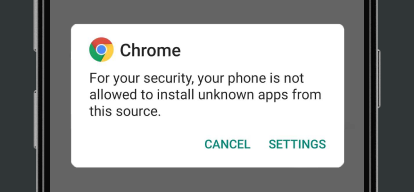
Step 3: Allow the installation
Tap “Allow from this source” then tap “OK” to confirm.
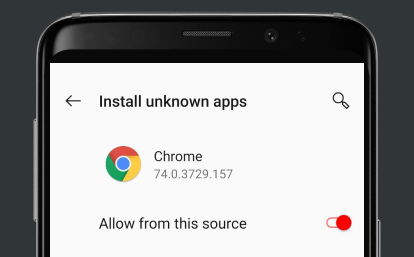
Step 4: Install the app
You will now see the option to install the app is available in the lower right corner.
Tap “Install”.
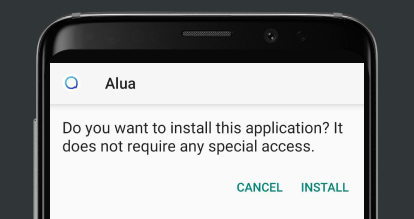
That’s it!
Once the installation is complete you will be able to launch the app.
