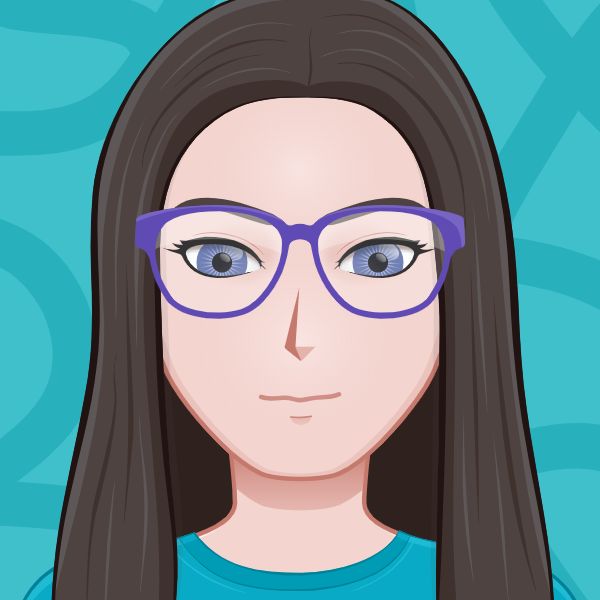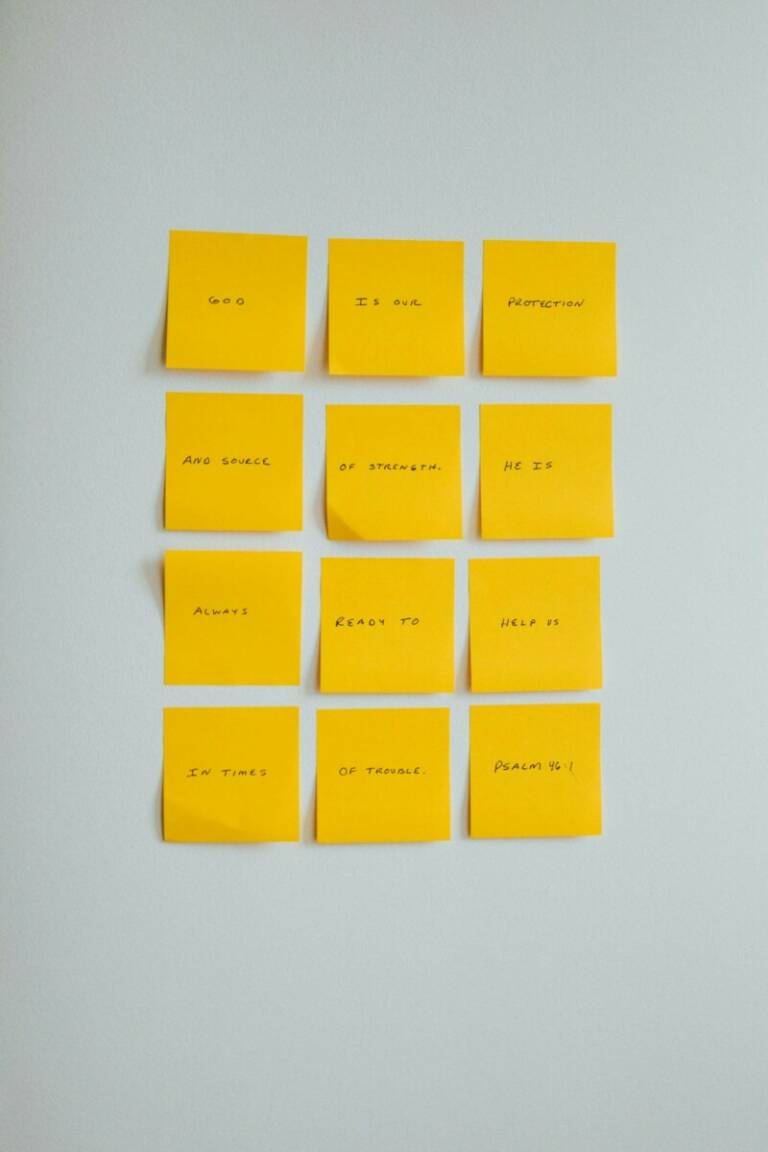Many of us have social media pages that are overflowing with messages from our followers. It’s good to be popular, but it’s not worth the time it takes to answer every message. Why not make money from it? If you want to get paid to chat, we’ve put up a step-by-step guide in this post.
What is Alua and how can you get paid to chat?
Alua is a premium chat service that anybody may use for private conversations while earning money. Social media influencers, models, writers, artists, fitness instructors, and others all use it!
If you don’t mind chatting and enjoy talking about anything with anybody, Alua is the app for you. You get paid for your time spent chatting with other app users or social network followers.
On Alua, there are several ways to chat and get paid to chat. You can get paid to chat with people by doing the following:
- Listening to someone who needs to vent
- Giving people advice
- Provide life coaching services
- Conversation to improve English
- Share your life experiences
On Alua, the possibilities are limitless.
The sign-up process
Making an Alua profile is just like making any other social media profile. All you have to do is register with a valid email address and a password of your choice.
If you want to get paid to chat, you must provide a social media account that can serve as your social proof and credibility. You may submit your Instagram, Facebook, Tiktok, or YouTube accounts. Alua’s support team will contact you within 24 hours to validate your request to join the Alua fan club.
Mobile App version
While you can use Alua on your PC or laptop via the website, you can also use it on your mobile phone by installing the app. Alua offers a mobile app that is available for both iPhone and Android. This version is very simple to use and allows you to chat with more convenience.
When you install the app, you will be able to get notifications more easily. You will be notified that you have received a message via mobile notification. This allows you to respond immediately and keep the conversation going even while you’re on the go.
Your profile will be shown online as long as you are logged in to the mobile version. This suggests that you are available to talk with as many users as possible.
Special features on Alua
Alua is a premium chat app that members use to communicate with one another. This app is for you if you want to monetize your conversations with your social network followers. If you’re one of those Instagram models and Twitter models who have a ton of private messages waiting to be read, take advantage of this opportunity to monetize your interactions with your fans. The Alua chat app is open to models, social media stars, fitness trainers, mentors and more. It is the most practical way to communicate with your fans and earn at the same time.
Users and your followers may also follow you on the app and can subscribe to your Alua account to get updates.
Customer Service on Alua
The nicest thing about Alua is their excellent customer service. Their customer care staff are actual people, not robots. Customer care representatives are ready to assist you 24 hours a day, seven days a week. You can contact support if you have any questions. They will assist you with navigating the app and with practically any other app-related issues. They are quite nice, and members really enjoy that they can communicate with real people rather than bots.

Start getting paid on Alua
Are you willing to earn by chatting? Then let’s get this ball rolling! Here is a step-by-step guide for creating an Alua account.
1. Sign up for an account at join.alua.com using your browser. To begin, you will need a valid email address.
2. Edit and optimize your profile, add some photos, bio description, and location.
3. In order to start earning, you must first verify your account; you may do so by following the in-app instructions.
4. Once registered, under Menu > Settings, you may toggle the free trial chat offer on or off and set your conversation rate.
5. You can also set an automated message to send to new fans and subscribers by going to Menu > Auto Messages.
Make sure to promote your Alua so others know where to find you. Start your Alua account today and see for yourself!